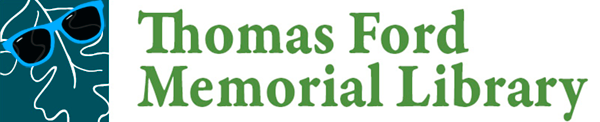Resetting Your PIN
If you don’t know your PIN and would like to use Hoopla or Media on Demand/Libby to download digital books and media, you can reset your PIN from home as long as you have an email address associated with your library card.
Start at the SWAN Online Catalog and click Sign In from the upper right hand corner. When the login screen comes up, click on “Reset My PIN.”
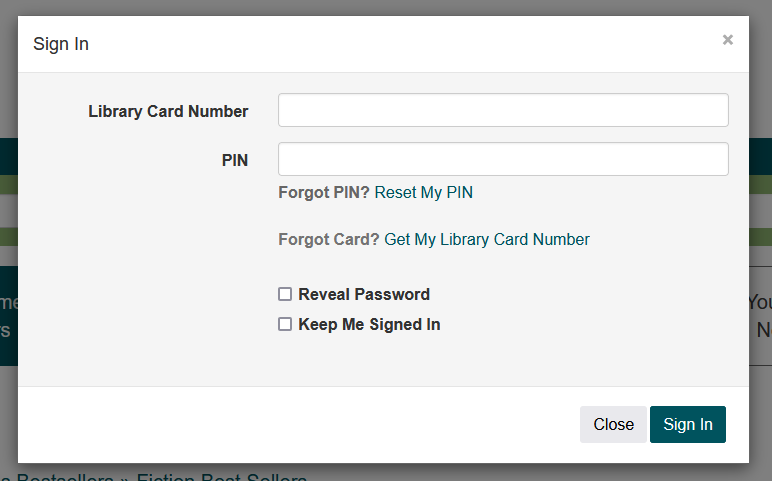
On the next screen enter your entire library card number without spaces. Then look for an email that provides instructions on the next steps.
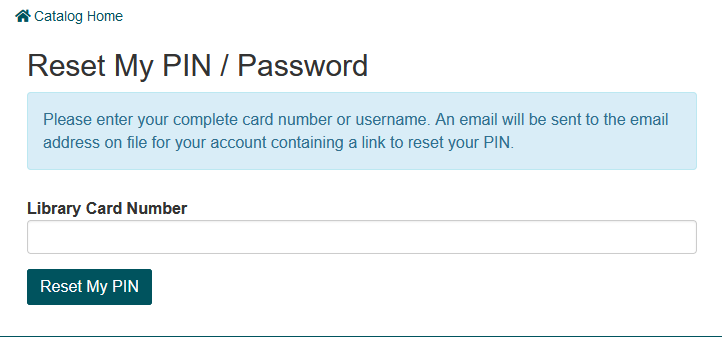
If you’re already able to log in to your SWAN account, you can change your PIN from the menu under your name. Click on your name in the upper right hand corner, then click “Reset PIN.” Fill out the prompts, then click “Update.” You will receive a message that the PIN has been changed.
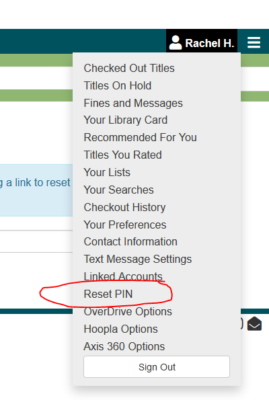
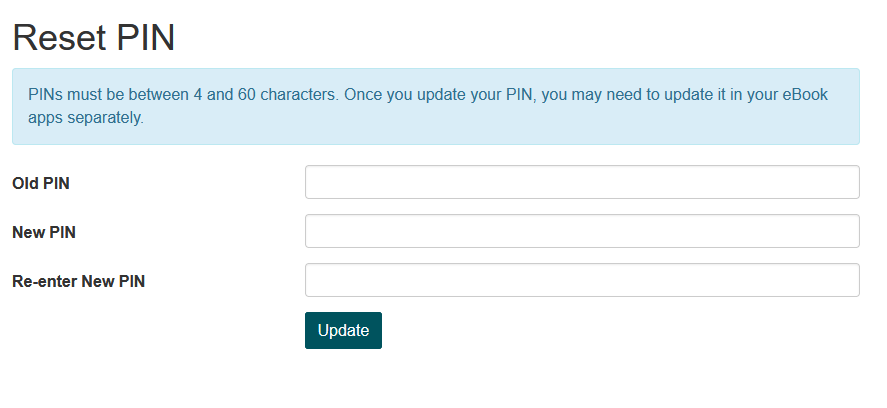
If you need any assistance or have further questions you can use the form on our Contact Us page or email us at info@fordlibrary.org.