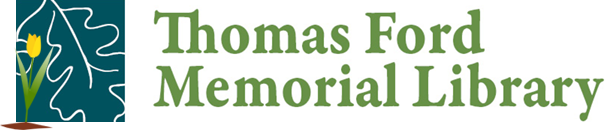Hoopla Now Requires PIN
Starting Tuesday, December 10th, users will be required to enter their library PIN to access Hoopla’s digital collection. If you don’t know your PIN, you can visit the SWAN online catalog to reset it. Just click on My Account, then “Forgot My PIN” to send an automated PIN reset link to your account’s email address. You can also contact the library at (708) 246-0520 for assistance resetting your PIN.
For more information on this change, download Hoopla’s how-to guides for iOS, Android and the web.